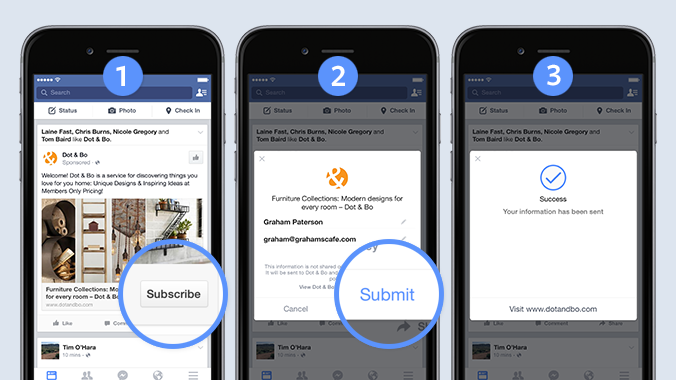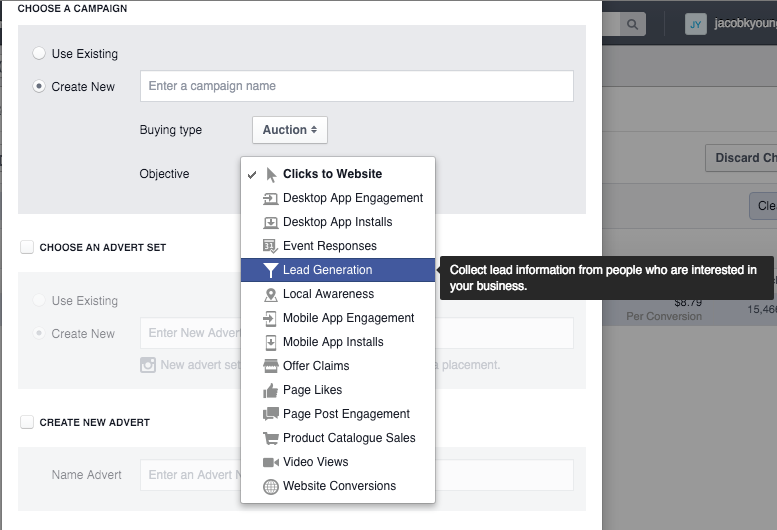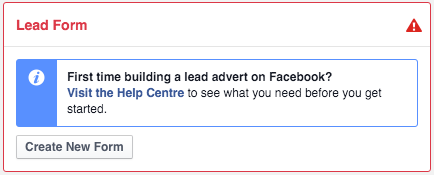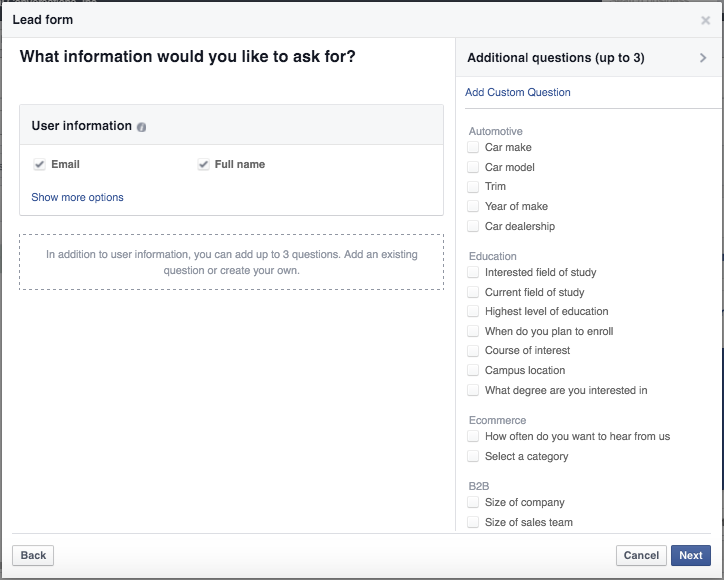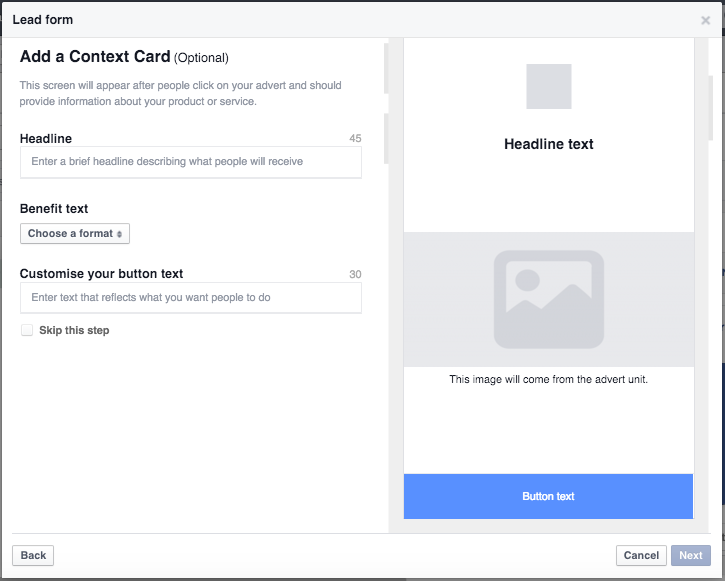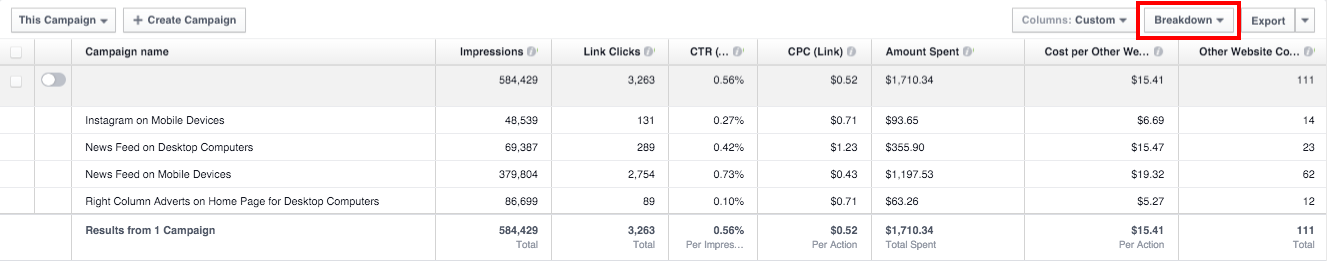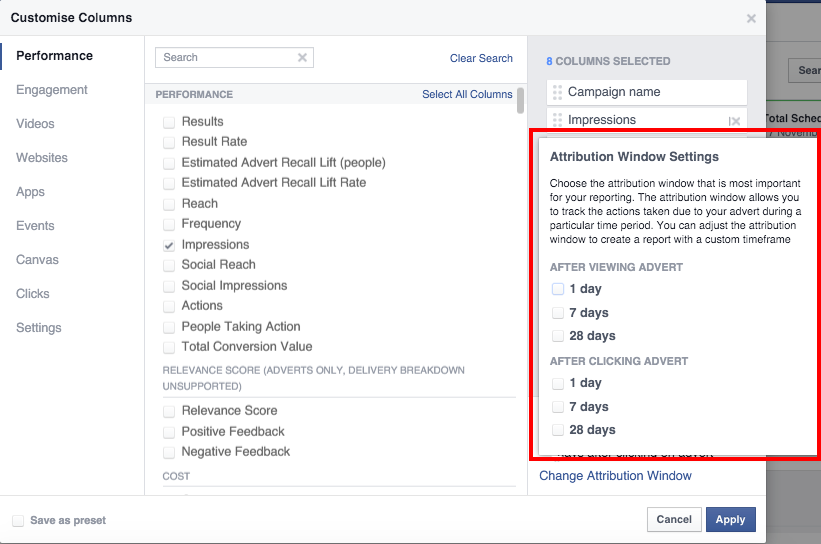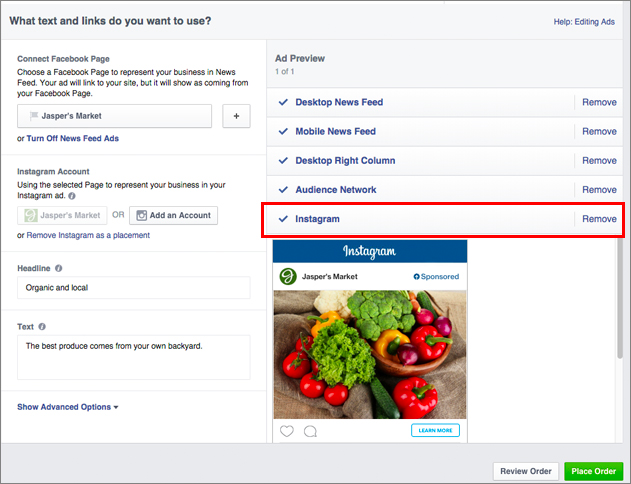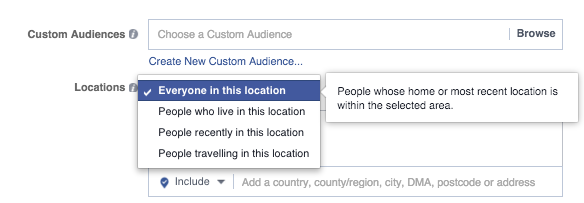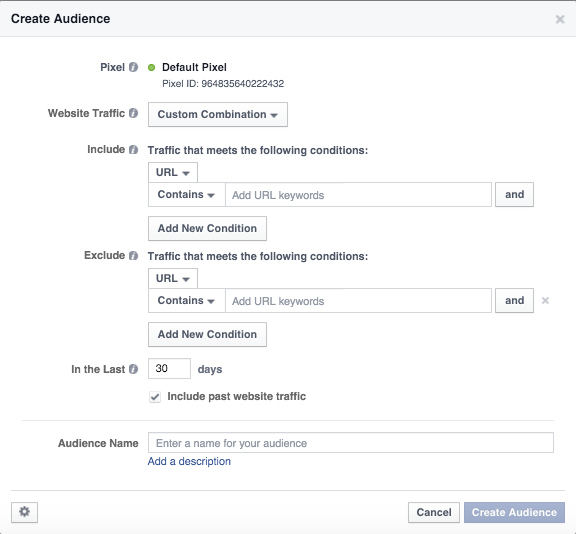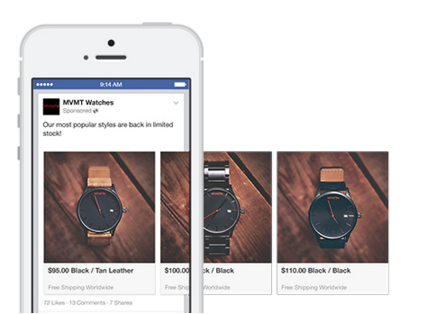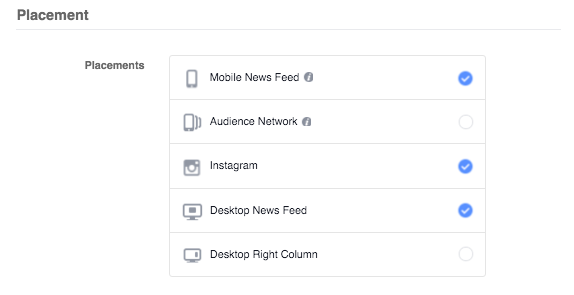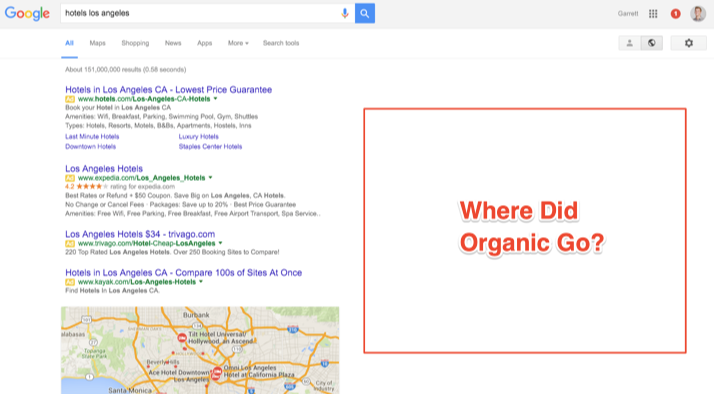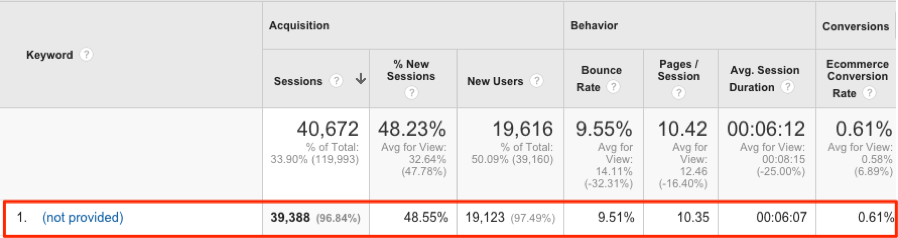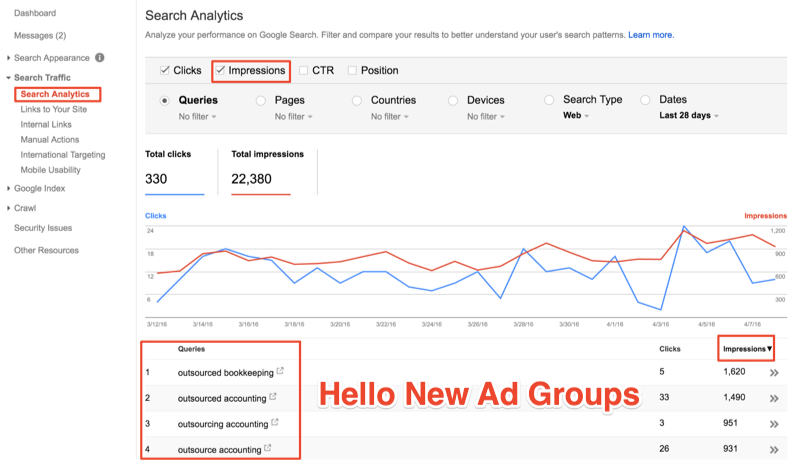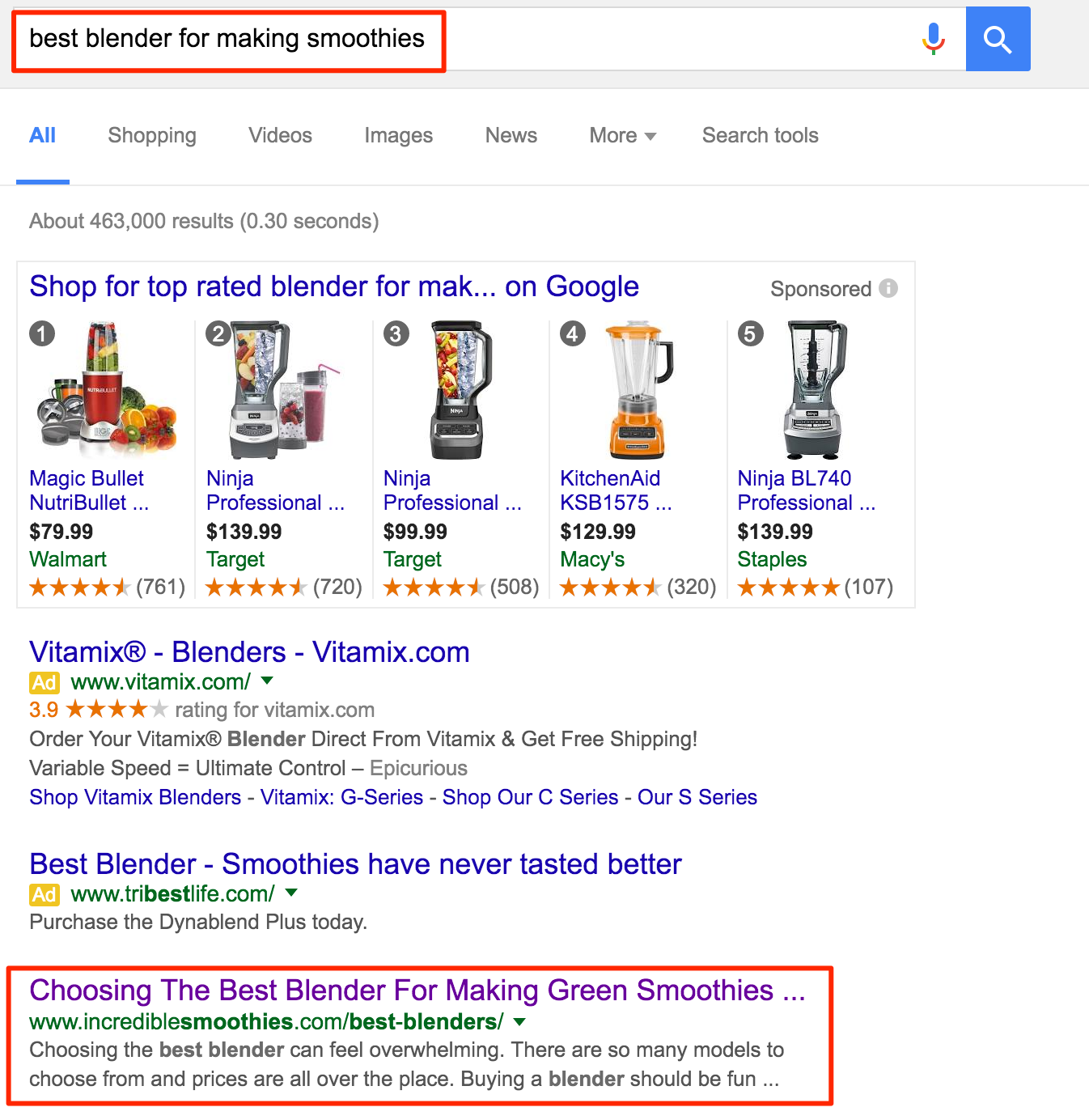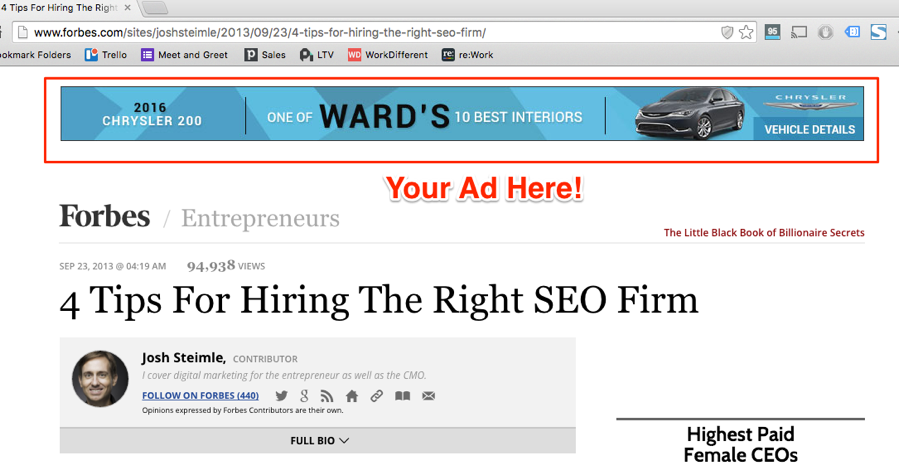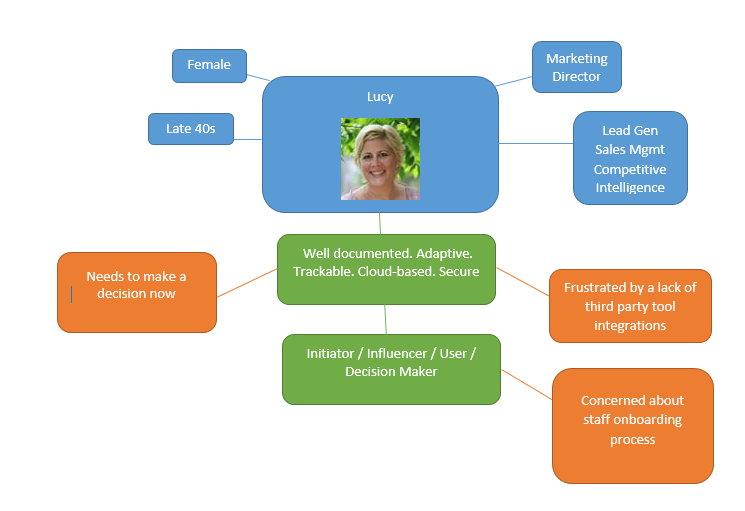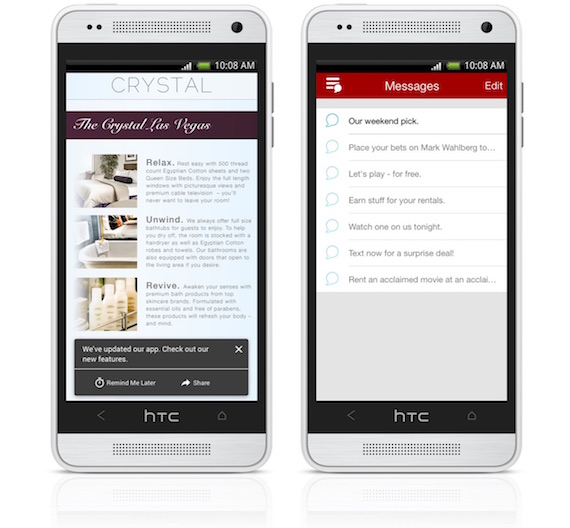Imagine the best pancakes you've ever had. What made them work? They likely started with a solid recipe of core ingredients, then added just the right blend of proprietary variations to make an unforgettable short stack. But it all started from a solid foundation – flour, eggs, whole milk, baking powder, salt, cooking fat, and sugar.
Your marketing and sales stack is no different. The foundation will make it or break it. Luckily, the ingredient list isn't nearly as long as the pancake mix.
What are the core ingredients that make up a solid sales and marketing foundation? It starts with a strategy focused on the customer and your content, and the right tool to whip it all together.
Constructing the Stack
The right recipe will help ensure you deliver the right message to the right person at the right point. An effective sales and marketing strategy starts with the customer and content at its core, and is further refined by understanding the journey that customer makes. Glossing over this part often results in half-baked strategies that fall flat.
It's critical to understand what the buyer's journey looks like – the stages of awareness, consideration and decision, and the transitions in between. Each phase or stage will be specific to your buyer, which means getting to know your buyer is imperative.
Enter: The buyer persona. These are detailed accounts of your target customer. They go well beyond basic demographics like age, gender, and occupation. A good buyer persona will detail what their motives and priorities are, how they determine success, what their perceived or actual barriers are, where they search for solutions, and who impacts their decisions.
While surveys and reviewing analytics from online behaviors can provide some level of insights, one-to-one interviews are the best way to gather in depth details. You can conduct phone interviews or in-person visits with existing customers, or use industry events and trade shows as opportunities to talk to prospects, current customers and even the customers of your competitors. You're looking for answers to questions such as:
- What priorities/problems prompted them to search for a solution?
- Why did they choose your brand over another? Or why didn't they?
- How do they determine success and what are their goals?
- What barriers (perceived or actual) might stand in the way of their decision?
- Where do they look for solutions?
- Who influences their decisions?
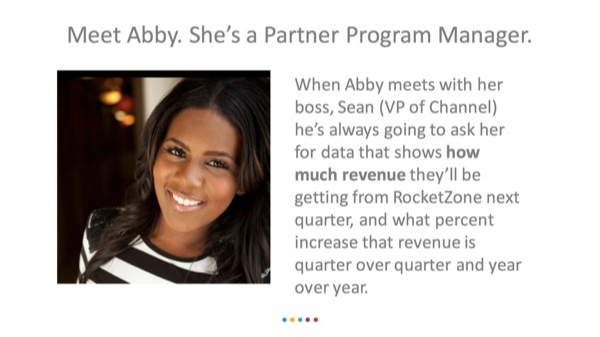
With this level of detail, you are better equipped to understand and interpret their actions, and the questions they might ask within each stage on their path to purchase. At this point, the recipe will start to come together as you determine how to align your sales and marketing strategies to harmonize with the buyer's journey and be there with the relevant content they need to answer their questions or solve their problems.
Understanding the framework – the customer, their journey and the desired outcome of the content you produce – you will be able to identify what parts of the recipe can be changed as goals change or you learn more about buyer preferences. These three ingredients – the customer, their journey, and the content – will be staples, but how that content is delivered or the type being created can be substituted.
In-depth buyer personas and a map of the customer journey is almost like cheating the system. Marketing and sales teams armed with these are better equipped to make a calculated, winning recipe – serving up the right stack (authentic content), at just the right time and in the right place.
Serving Up the Stack
Now that you've got a solid foundational recipe in place, there's one final element – a solid platform to serve it from. Today, there's a near endless supply of sales and marketing tools to support with everything from automation to customer relationship management and sales enablement, but even the best stack of tools can become unstable without the right foundational platform.

How do you identify the right platform from which to build the recipe? First and foremost, it should support you in building a solid foundation. In other words, it should enable visibility into your customers, the purchase journey they go through, and the delivery of your content at the right place and time. Internal portals, analytics and collaboration amongst the various players on your team is also essential.
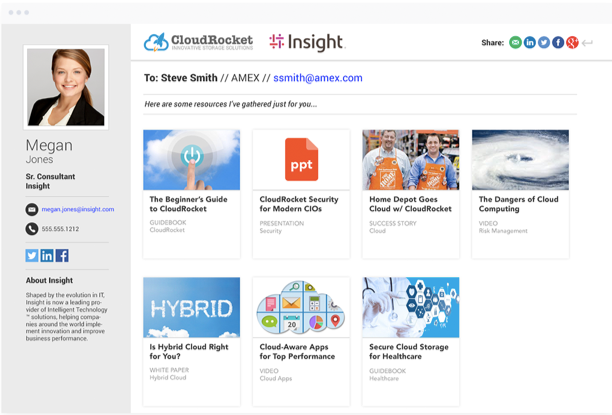
Try to avoid a cobbled together “Frankenstack” of sales and marketing tools. This creates silos within your team and makes for an unstable strategy that lacks cohesion. Instead look for a primary platform to serve as the hub. It should play nice with a variety of tools – everything should work in concert. Before you commit to a platform, consider the following:
- What is our desired outcome?
- Will this platform support our goals?
- Does this platform integrate with the apps we need for our team to work seamlessly?
- Does this platform help us fulfill the goals of our customer, and ultimately ensure they continue to move through the funnel?
If you are working with an indirect sales channel, that platform should also support them with the training, marketing and sales tools they need to do their job and nurture their customers.
Conclusion
Before you start throwing together sales and marketing recipes, be sure to understand the role of each of those core ingredients and how they can be used to direct all recipes that follow. This will enable you to create far more effective strategies rather than hoping something will work.
The customer and customer journey, and content that originates from those two ingredients, produces a winning recipe and helps ensure your efforts won't be lost in a sea of marketing messages.
About the Author: Jen Spencer is the Director of Sales and Marketing for Allbound, an innovative SaaS platform that helps companies empower their resellers and distributors to be more customer-focused through content and collaboration. Jen loves animals, technology, the arts, and really good Scotch. You can follow her on Twitter @jenspencer.